How to Install GNS3 1.5.1 from source on Debian
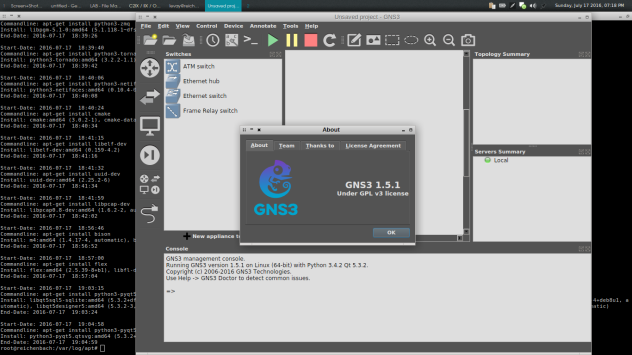
[mirrored]
— GNS3 is installed from a Terminal prompt —
! – Install sudo and add your user account
$ su –
# apt-get install sudo
# cd /etc
# pico sudoers
jason ALL=(ALL:ALL) ALL <– Add this line – replacing “jason” with your username. Then save/close.
# exit
! – Add i386 support for IOU and Run apt-get update
$ sudo dpkg –add-architecture i386
$ sudo apt-get update
! – Install GNS3 dependencies
$ sudo apt-get install gcc
$ sudo apt-get install python3-dev
$ sudo apt‐get install python3‐setuptools
$ sudo apt‐get install python3‐pyqt4
$ sudo apt‐get install python3‐ws4py
$ sudo apt‐get install python3‐zmq
$ sudo apt‐get install python3‐tornado
$ sudo apt‐get install python3‐netifaces
! – Install Dynmips dependencies
$ sudo apt-get install cmake
$ sudo apt‐get install libelf‐dev
$ sudo apt‐get install uuid‐dev
$ sudo apt‐get install libpcap‐dev
! – Download and unzip GNS3 Linux source files Download
$ unzip GNS3-1.5.1.source.zip
Archive: GNS3-1.5.1.source.zip
dynamips-0.2.16.zip GNS3-1.5.1.source.zip gns3-gui-1.5.1.zip gns3-server-1.5.1.zip iouyap-0.97.zip ubridge-0.9.4.zip vpcs-0.6.1.zip
! – Build and Install Dynamips
$ cd GNS3-1.5.1-source
$ unzip dynamips-0.2.16.zip
$ cd dynamips-0.2.16
$ mkdir build
$ cd build
$ cmake ..
$ make
$ sudo make install
$ sudo setcap cap_net_admin,cap_net_raw=ep /usr/local/bin/dynamips
! – Install GNS3 Server
$ unzip gns3-server-1.5.1.zip
$ cd gns3-server-1.5.1
$ sudo python3 setup.py install
! – Install GNS3 GUI
$ unzip gns3-gui-1.5.1.zip
$ cd gns3-gui-1.5.1
$ sudo python3 setup.py install
! – Install IOU prerequisites
$ sudo apt-get install libssl1.0.0:i386
$ sudo ln -s /usr/lib/i386-linux-gnu/libcrypto.so.1.0.0 /usr/lib/libcrypto.so.4
$ sudo apt-get install bison
$ sudo apt-get install flex
$ sudo apt-get install git
$ git clone http://github.com/ndevilla/iniparser.git
$ cd iniparser
$ make
$ sudo cp libiniparser.* /usr/lib/
$ sudo cp src/iniparser.h /usr/local/include
$ sudo cp src/dictionary.h /usr/local/include
! – Install GNS3 IOUYAP app (provides network support for IOU)
$ unzip iouyap-0.97.zip
$ cd iouyap-0.97
$ sudo make install
$ sudo cp iouyap /usr/local/bin/
! – Install VPCS
$ unzip vpcs-0.6.1.zip
$ cd vpcs-0.6.1/src
$ ./mk.sh
$ sudo cp vpcs /usr/local/bin/
(verify the path in GNS3 Preferences)
! – Start GNS3
$ gns3
# (GNS3-1.2.3)
https://www.gns3.com/discussions/how-to-install-gns3-1-2-1-on-deb
PROTIP!
if you found any error message like :
“…Fail update installation: No module named ‘PyQt5′” or “..Please install the PyQt5.QtSvg module”
then just solve it with :
$ apt-get install python3-pyqt5 && python3-pyqt5.qtsvg

:strip_icc():format(jpeg)/kly-media-production/medias/2922375/original/042451000_1569468849-Ilustrasi_Petisi_Tolak_RUU_Ketahanan_dan_Keamanan_Siber.jpg)

ldsfjlasflasf;lasf; 4:09 pm on 10 April, 2017 Permalink |
only for 64-bit Debian? Or can these steps work for a 32-bit
LikeLike
Levay 12:54 pm on 19 April, 2017 Permalink |
I use 64-bit Debian. just give a try.
LikeLike
Anegron 12:53 am on 10 July, 2017 Permalink |
Could you make a guide for the installation of new version 2.0 of GNS3 in 64-bit and Ubuntu flavor?
LikeLike
Levay 7:31 pm on 18 May, 2018 Permalink |
Yes, of course. sorry for late response.
Thanks 🙂
LikeLike